I have been working on my game with HackMotion recently, it is a pretty amazing piece of technology! In this HackMotion review, I’m going to share my experience with the device and how it is helping me to understand my swing mechanics much more deeply.
I will tell you upfront – this device is not for everyone. It is not a quick fix, you don’t just put it on and your game is magically better.
But if you’re willing to put the practice in and dive deep into the data, HackMotion is going to provide you with an incredible level of detail about your golf swing. Detail that you cannot find anywhere else. It is extremely accurate, very simple to set up and use, and the support you get from HackMotion is unparalleled.
⛳️ Our experts spend hours gathering data, testing, and comparing products to deliver comprehensive recommendations to help you choose. When you make a purchase through one of our links, we may earn a small affiliate commission, at no cost to you. Find out more about how we test products.
What is HackMotion
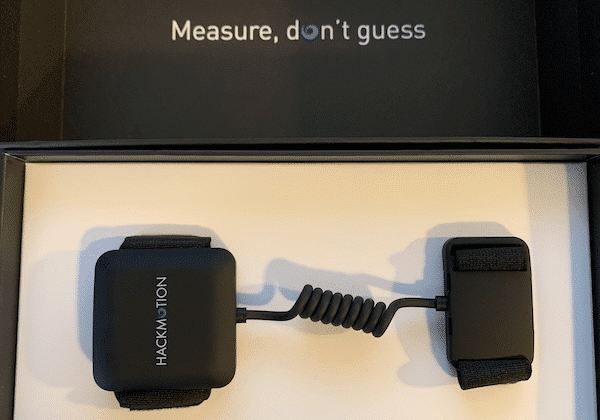
HackMotion is a sophisticated golf swing analyzer and wrist angle training aid designed to improve golfers’ performance by providing in-depth analysis of wrist movements during the swing.
The device has two sensors, one is worn on your wrist, the other on the back of your hand. It can be used with or without a golf glove. The sensor connects to a smartphone app, available for both iOS and Android.
The HackMotion wrist sensor offers real-time data and feedback on wrist movements, including:
HackMotion not only tracks your swing but also highlights key areas for improvement, thereby eliminating guesswork and providing actionable insights for better golf.
HackMotion offers 3 feature options:
You can upgrade to a higher level tier at any time. The Hackmotion sensor doesn’t change, the app simply unlocks your new features upon upgrade.
Each version includes a 30-day money-back guarantee, a 2-year warranty, and free worldwide express shipping. The device is compatible with iOS and Android platforms, supports both right-handed and left-handed golfers, and comes with a package that includes the sensor, app access (with drills and audio feedback), a USB C cable, straps, and a glove attachment.
My Experience Using HackMotion

The HackMotion sensor came super fast, it was on my doorstep in one day.
Initial Setup
It took only a minute to install the app. Then they run you through about 5 minutes of videos to help you get started, covering basics like how to wear it, calibration, reading the data, etc.
When I turned the device on, voila…connected.
Impressive so far…
The first time using Hackmotion was a bit overwhelming. Honestly, probably my own fault. I’m not a “read the manual” type of guy. So I never actually finished the 5 minutes of videos during setup, and at this point, I had taken no time at all to understand the data I’d be looking at.
That being said, it was incredibly easy to attach, calibrate, and jump into taking a few swings while getting the audio feedback and watching my wrist movements on the screen. After a practice session with full swing data, I certainly noticed a trend, but I wasn’t quite sure what to make of the data.
This is where I was first impressed with HackMotion’s dedication to customer support…
After the session, a feedback prompt popped up. How was your session? I gave it less than 5 stars and indicated that I was having trouble understanding the data. Next thing I know, I’ve got an email from HackMotion with a link to their Learning Center and a specific article on understanding the data.
My feedback also prompted them to open a trouble ticket where a human reached out to suggest a starting point and offer more assistance if needed.
After some reading, I was all set for my next practice session, confident I knew what I was looking at.
Practicing My Golf Swing With HackMotion
A clear pattern emerged for me during my sessions, my lead wrist was too flexed on nearly every swing.
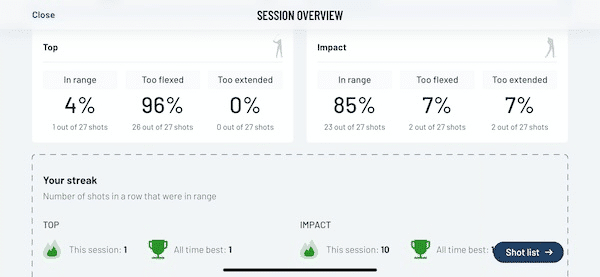
After doing some work with audio feedback enabled….Walking through my swing slowly, pausing at the top to inspect my wrist angles etc. My subsequent sessions were much better because of it…
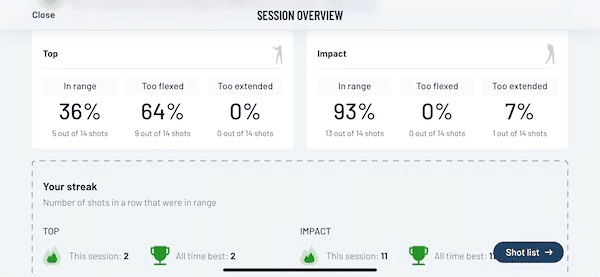
And as you’d imagine, my ball striking was also better.
One other thing I really like are the “Key Takeaways” the app provides after a session.
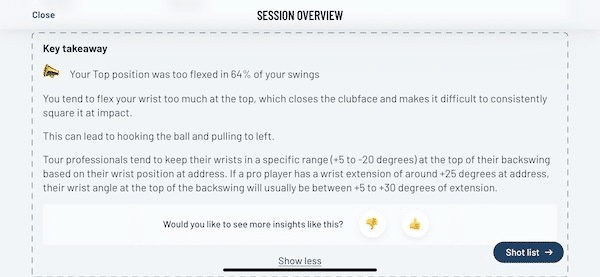
“Top position was too flexed 64% of the time….can lead to hooking and pulling to left…um, yeah! That’s me!!
Knowing that my wrist angles are too flexed at the top has helped me gain some awareness that I was lacking in my swing. I’ve looked at my swing on video countless times, but it’s nearly impossible to pick up on some of those very slight deviations…this is where I can really appreciate the slogan inside the box – “Measure, Don’t Guess”
As with any change in the golf swing, it takes time…but it is exponentially easier when you can actually measure on every single swing.
Putting With Hackmotion

When you enter putting mode, the wrist sensor becomes much more sensitive. I have never had a single golf shot that HackMotion did not detect, whether it was a full swing or during putting practice.
But I have had an occasional stroke added during putting when it wasn’t actually a stroke. This usually happens when retrieving balls. It’s not a big deal at all, it’s pretty easy to simply remove that recorded shot.
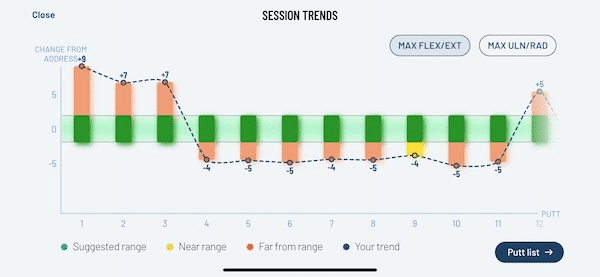
Those first 3 and the 12th were me retrieving balls, as I said, easy enough to delete those strokes…
You can see from the chart that my wrist angles will change by about 5 degrees (flex/ext) from address. I have always felt that I have a very stable putting stroke, but HackMotion has worked with top putting coaches in the world to determine a +/- 2 degree deviation is the max desired.
After seeing the deviation in my data, it made me take a step back and really evaluate my putting stroke…something I’ve never done.
Because of this, I’ve already seen more consistency in my short putts and I’m making more of those 3-6 footers than I have in the past.
HackMotion’s Customer Support
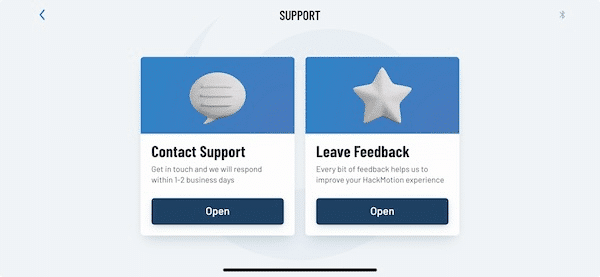
It was very clear to me from the beginning that HackMotion offers incredible customer support. I think this is very important given the cost and technical nature of the device.
The app is consistently looking for customer feedback. It’s not intrusive, usually its just one question after you finish a session. When you indicate there is a problem, you’ll get a human reaching out to offer assistance.
Anytime I have indicated a problem they have followed up quickly. To be clear, I have not actually experienced any “problems”. The issues I’ve had are all limited to my initial understanding of the data and how to interpret it. They have all the resources you need…it’s just a matter of getting up to speed on it.
The app itself is also being updated consistently, about twice per month on average. They are consistently adding new features and creating a better overall user experience.
These are all great indicators that HackMotion is in it for the long-term and they truly care about your overall experience. They’re not just selling you a golf training aid and moving on, they really do care about your experience.
With a large pool of golfers using HackMotion, they are also able to generate insights around common problems that many golfers experience. They use this data to generate educational content that all of us can benefit from.
HackMotion Review – Pros & Cons
Pros
Cons
Who Should Consider HackMotion
Serious golfers committed to improvement and who would like an in-depth understanding of their golf swing. Those who are willing to put in the practice, analyze the data, and work toward tangible improvements.
Golf instructors and coaches looking for ways to perform detailed analysis for their students will find HackMotion invaluable. Profiles allow you to track multiple users to keep their data organized.
Golfers who enjoy data-driven practice will absolutely love HackMotion. You can track each training session by club, and keep notes if desired. Each golf shot has an incredible amount of data about your wrist angles throughout the entire swing, allowing you to deep dive on trends, replay individual shots, and get real time feedback as you practice.
Alternatives to HackMotion
The ProSENDR is another golf training aid which focuses on wrist angles. It is a fixed device that has no technology associated with it. Unlike HackMotion, ProSENDR does not measure your swing. Instead it is designed to place your wrist angle into the ideal position throughout your swing.
ProSENDR is a less expensive option to help train your wrist angle, but it does not have the ability to measure.
Another alternative is deWiz, a wearable technology that measures certain aspects of your golf swing. Unlike HackMotion, deWiz cannot measure specific wrist angles. Instead, deWiz focuses more on swing path, tempo, and swing plane
Tips to Get The Most Out of HackMotion
Final Thoughts and Recommendations
If you are a golf instructor, or a serious golfer committed to improvement, I think HackMotion can be an incredibly valuable tool. It will take a little bit of time and learning to get used to the information, but it only takes reading a few of their articles and getting through a couple of practice sessions to get comfortable with it.
Which feature option should you select? It depends on your overall goals and how you plan to use HackMotion. The Core package provides an exceptional level of detail and will be suitable for most golfers.
Upgrading to Plus gives you access to putting mode.
HackMotion Pro is suitable for coaches and analytical golfers. Pro allows you to create player profiles, great for coaches or those planning to share their device with family members or friends. Pro also provides you with the ability to capture data on your trail wrist, radial/ulnar, rotation, timing, and tempo.
Overall, I think HackMotion has been an extremely valuable tool that has provided me with significant insights into my golf swing. It has helped me identify the root cause of swing faults and it is helping me become more consistent. I cannot wait to report back with long-term results at the end of this golf season!
If you have any questions, please feel free to reach out in the comments or shoot me an email.

Big Tees Golf Exclusive Deal
The Best Swing Analyzer Available to Golfers!
5% off with Coupon Code
BIGTEESGOLF
