Last Updated – Feb 12, 2024
I have been using the Foresight GC3 launch monitor since June, 2022. A lot has changed since then, including the release of the Bushnell Launch Pro, software packages, and various levels of data available at purchase.
But, the device itself hasn’t changed. I’ve used it several times per week since I’ve had it. Mostly to work on my own game, there have been plenty of family/friends over as well to play courses like Pebble Beach, Carnoustie, or some random golf courses we’ve never heard of.
In this Foresight GC3 Review, I’m going to provide you with everything you’ll want to know about the device, including:
I’ll cover all of the above, plus some additional details along the way from my personal experience with the GC3 launch monitor over the last 2 golf seasons.
I’ll also extend an open invitation – If you have any additional questions after reading this GC3 review, I’ll be happy to answer anything. Just send me an email at bigteesgolf@gmail.com. We can chat over email, or set up a time to talk on the phone.
How Do I Like the Foresight GC3 After 2 Seasons?
I have loved the GC3 since day 1, and still do. The device is great, but the software (FSX 2020, FSX Play, & FSX Pro) leaves a bit to be desired.
That being said, I’ve been using GSPro for about a year now, before it was “officially” compatible with Foresight, and the combination of the two provides an exceptional practice environment and simulator experience.
I purchased my GC3 before they started selling units with ball data only, so the one I have is fully unlocked (club data & ball data). I also had to purchase FSX Play as an add-on at that time. I am happy that it is included with the purchase of any GC3 now, its graphics are substantially better than FSX 2020.
Pros
Cons
What Do You Care About Most? Price, Accuracy, Data…or…All of the Above?
If you’re researching the GC3, you’re probably well aware of its starting price point of $5,999. You’re also probably well aware of the fact that Foresight Sports produces some of the most accurate launch monitors on the planet.
So, let’s jump into launch monitor data first!
What Data Matters to You?

When I first purchased my GC3 launch monitor, I was very hung up on the 4 missing club data points that you’ll lose compared to the GCQuad.
But, I couldn’t justify paying an additional $9,000 for the GCQuad. After 2 seasons of using the GC3, I don’t regret it. Here’s why…
Loft/Lie Angle – You can get a pretty good idea of loft angle based on the trajectory of your ball. For Lie angle, you can get a good indicator with an impact board and/or based on observations of your ball flight and club path. With a neutral club path, a ball that draws too much may indicate a “toe up” lie angle while a fade/slice may indicate a “toe down” lie angle.
Face Angle – Simply observe the initial start line of your ball. If your ball “side angle” is 1 degree right, chances are really high that your face angle was close to that same position.
Impact Location – Although not super convenient, you can simply use foot powder spray anytime you’d like to get impact location info. Plus, once you’ve practiced enough with it, you’ll get to know your impact location pretty well with just how the shot felt.
Closure Rate – Honestly, I’m not sure any of us amateur golfers are actually good enough for this one to matter. It may be a good indicator to diagnose issues in your swing, but there are plenty of other data points available to help you find the root cause of pretty much any issue.
GC3 Launch Monitor WITHOUT Club Data
The Foresight Sports GC3 without club data is $5,999. You’ll save $1,000 by giving up club head speed, smash factor, club path, and angle of attack. Just how much will you miss not having these data points?

Club head speed can be estimated from the ball data factors. Emphasis on ESTIMATED…this doesn’t account for environmental conditions, and let’s face it, are you really going to do the math on each shot?
I have found club head speed to be particularly useful as I’ve worked to increase my swing speed, develop a consistent swing for each club, and correlate the level of effort on how a swing felt vs actual data. Looking at swing speed numbers after each hit gives me a quick reality check on how fast I swung vs how it felt. You’ll get to know your “108”, “110”, and “112” MPH driver swings.
Smash Factor is a simple math formula – Ball Speed divided by Clubhead Speed. Without clubhead speed, this one is impossible for you to calculate on your own. Again, unless you’re going to do all of the math after each shot.
I look at smash factor after every driver shot. I don’t look at it after most iron shots. It’s just a quick indicator to tell you how well you struck the ball. Yes, you can certainly “feel” the difference between a great shot and a bad shot, but a lot of those “in-between” shots, you’d be surprised at how very different smash factor is on some of those.
Club path is perhaps one of the most important pieces of “club data” the foresight GC3 can give you. At least in my opinion. This one would be pretty hard to estimate on your own without taking video of each shot, then reviewing.
When I installed the home simulator I had a problem slicing. No surprise, I had an out-to-in swing. Because of the feedback I’ve gotten from my GC3 it has allowed me to completely transform that to a slightly in-to-out path without the slice. I look at club path after nearly every shot, whether it’s irons or off the tee.
Angle of Attack is another one that’s pretty difficult to estimate on your own. Although I don’t pay nearly as much attention to angle of attack, it’s still a good indicator when you’re specifically trying to diagnose something.
I tend to look at angle of attack sporadically. Maybe I’m not getting much trajectory with my driver, or I’m trying to figure out why my spin numbers are too high . Maybe I’m hitting my irons a little thin or fat. But, I could honestly do without it, but I’m very happy I have it. It certainly helps when troubleshooting problem areas.
Here is a full list of launch monitor data and definitions
How Accurate is the Foresight Sports GC3?
It’s no accident Foresight Sports is one of the most trusted names at the highest levels of golf. I have messed around with some low-end launch monitors in the past, I’ll just say, they sucked! Foresight Sports has it’s own rep but was acquired, now owned by Bushnell Golf, another one of the most trusted names in golf tech.
But, if you really aren’t sold on the fact that so many PGA tour professionals use Foresight launch monitors…here’s what I’ve done.
Price Considerations
We know the Foresight GC3 and the Bushnell Launch Pro are the exact same hardware, the only reason to choose one over the other is initial price and subscriptions.
Club Data Options
You’ll need to use the Bushnell Launch Pro with full subscription for 7 years before you reach the one-time price of the GC3. But, that assumes Bushnell keeps subscription pricing where it is. They’ve already made some changes after initial release, and this will continue to be a gamble.
I like the idea of saving some money up front and having the ability to cancel my annual subscription if I need a break from it for a while. But I also love not having to deal with a subscription.
Ball Data Only Options
Which Model Do You Choose?
The only reason I see to purchase the Foresight GC3 over the Bushnell Launch Pro is to not have to deal with the annual subscription. I love the fact that I have a unit that is fully unlocked, no restrictions, no annual fee. But that’s just me…
I also believe the extra $1,000 for the club data with the GC3 is well worth it. After having mine for two seasons now, I cannot see a scenario where I would have gone with either of the ball data only options.
If you’re okay with the annual subscription and feel confident they won’t raise prices, and also confident that you’ll upgrade, trade-in, or get rid of the device within 7 years, taking the BLP option is your best bet from a strictly financial perspective.
Software Options for the Foresight GC3
FSX 2020 Software – This is the “original” software from Foresight Sports. It allows you to play real courses, practice on the range or play games and challenges. Although it is an “all-in-one” software, the graphics are significantly less quality than FSX Play or GSPro.
FSX Play Software – When I purchased my GC3, FSX play was an add-on. I paid about $750 for it at the time, it now comes as part of the regular software bundle when purchasing a GC3. FSX Play allows you do do all of the things FSX 2020 does, but the graphics are significantly better and more life-like.
FSX Pro Software – FSX Pro is a great option if you plan to take your GC3 to the range or the golf course. It allows you to view data on your smartphone or tablet. It’s also a great option for golf coaches who would like to capture data for their students.
FSX Live – Not “software” per se. FSX Live is an account that maintains record of all your purchases and activations. It is also a way to keep track of all your shots, both practice sessions and on-course play. But only if you’re logged into your FSX Live account when you play/practice.
GSPro – This is my favorite, by far! It is a 3rd-party add-on that costs $250 per year. It is 100% optional, but in my experience it outperforms FSX Play and offers substantially more courses for an extremely low price. With FSX Play, you can usually buy 3 courses for $150. When you buy GSPro, you get access to over 500 courses, and they continue adding new ones every week it seems. I use GSPro almost exclusively, it’s where I do my practice sessions and course play.
Awesome Golf – Another 3rd-party simulator software add on, but completely free to those who purchase a GC3. This one is best for fun games. Maybe you have kids who need something fun to get them interested in the game, this is a great option.
Pinseeker – This is another 3rd-party software. It was recently added to FSX Play, you can download the Pinseeker app on your smartphone and compete with users across the globe in closest to the pin battles for real money, or choose from their free competitions to earn points and bragging rights.
User Experience With The Foresight GC3
There are multiple ways to use the GC3 launch monitor. You can use it as a stand-alone device out on the range, on a simulated range with one of the various software options, or as a full blown golf simulation where you’re playing Broken Tree golf course, Willow Crest golf club, Pebble Beach etc…
The GC3 stands at 1 foot tall, and 5″ x 6″ depth and width. It has a 7″ x 10″ hitting area which starts about 16″ in front of the device, and about 3 inches behind the cameras.
Tech Specs & Setup
The Foresight Sports GC3 comes with a triscopic high-speed camera system, which is a fancy way of saying it has “3 cameras”. It is somewhat compact, 6″ x 5″ x 12″ and weighs only 5lbs. It has a lithium ion battery which lasts approximately 8 hours. USB C, WiFi, Ethernet, and Bluetooth connectivity.
The GC3 also comes with a barometric sensor, allowing the device to detect atmospheric conditions, which makes it accurate no matter where you are.
Setting up the device is very straight forward, simply plug it into your PC and download FSX 2020, FSX Play, or any of the other compatible software add ons. Open your software and you will login to your FSX Live account, from there, the device will connect and possibly go through a quick firmware update.
Install your purchased courses through the interface, and that’s it. Foresight has drastically improved the software setup experience over the last couple of years, so things have gotten much easier and they provide continuous updates.
GC3 Launch Monitor as a Stand-Alone Device
With the touch screen display, and the ability to quickly align your device with the alignment stick, the GC3 is really convenient to use at the range or on the course while practicing.
It’s certainly not small enough to just toss in your golf bag, but it has a nice carry handle on the top and only takes seconds to setup.
The touch screen display allows you to see your shot data conveniently, but connecting to FSX Pro while on the go offers a much better experience.
GC3 Launch Monitor as Part of a Simulator
More than likely, if you’re spending this amount of money on a launch monitor, you’re going to use it in the ultimate golfer’s paradise, a home simulator.
I have gotten the most out of my GC3 launch monitor by using it on the “virtual range” and playing on a virtual golf course. Although virtual, it provides a true to life simulation experience.
Obviously you cant feel the breeze, smell the grass, or truly hit out of the rough, but the combination of the GC3 and performance simulation software from FSX Play or GSPro, you can get very close. For example, lets say your ball is in the rough. You’d normally lose some distance and spin on a real course.
The GC3 will detect your actual shot data, then the software will compensate based on the conditions. Perhaps you’re hitting out of the rough, the game will automatically reduce spin and distance. Or there is a 10mph wind, the game takes that into account and affects your ball flight accordingly.
You certainly get some “breaks” in a simulator, there’s no such thing as a bad lie. On the edge of a pond where you’d have to stand in the water in real life? That hitting mat is pretty comfortable!
But, you also lose some ability to “see the course”…say you have a 15 yard chip shot around the green. On a real golf course you can assess everything. It’s much more difficult to see it in a simulator. I think these two sort of offset each other a bit.
Then there’s putting. Although the GC3 isn’t designed to help golfers with putting, I’ve found it to be significantly more accurate than I would have expected.
Issues With The Foresight GC3
Over the two seasons I’ve had my GC3 launch monitor, I’ve only experienced issues a couple of times, but they were easy to correct.
Shoes – This one wasn’t so simple to diagnose, but once you are aware of it, you’ll be good to go. During a few range sessions while working on my wedge game from 50 – 75 yards, I kept getting no reading from my GC3. It would just miss the shot altogether. I first though my ball was being hit too high. But I ultimately found that it was my tennis shoes. I was wearing running shoes that had a reflective sole, and when standing somewhat close to the ball, it interfered. When I wear my golf shoes, I never experience this issue, so it is a simply solution.
Software – I am not a big fan of the FSX Play software. I think it lags and I’ve found quite a few bugs over the last 2 seasons. I was seemingly a regular at submitting bug reports to Foresight in the early days. Once I switched to GSPro, it has been a great experience. I will give Foresight kudos however, they’ve come a long way and have improved FSX Play significantly over the last year.
Gaming PC Required?

If you are going to run FSX Play or FSX 2020, a gaming PC is absolutely required. But, if you are just planning to run GSPro, you can get away with a lower end PC that has a decent graphics card. You don’t need to get into the “gaming” category.
That being said, the better your PC, the better the overall experience. I am running a Dell G15 with an i7 processor and NVIDIA GeForce RTX 3060 graphics card. It has 16GB of RAM. My graphics card is the minimum recommended from Foresight to run FSX Play.
Here is the exact model at Amazon. https://amzn.to/3SuCxHy
How You Can Get The Most Out of Your Foresight GC3
Are you looking at the GC3 launch monitor to help you improve? Are you simply looking at it to have some fun through the winter with your buddies? Perhaps a combination of the two…
Over the last two seasons I’ve found that striking a balance between practice and fun is critical. When I spend too much time working through range sessions, it can get boring and burn me out a bit. So mixing in a round at one of my favorite courses, or doing one of the long drive or closest to the pin competitions seems to help keep me motivated. Playing rounds on the Simulator Golf Tour also helps.
I can play 18 holes, by myself, in about 55 – 60 minutes. And that’s “taking my time”…
Aside from making sure I’m mixing in some “fun” with the device, I’ve done a ton of work to improve my game. I’ve gone from a 16 handicap down to a 7.7, and am pretty confident I am going to drop a couple more strokes during the 2024 season.
Dialing in Your Wedges
The most significant improvement I’ve made is from 110 yards and in. Very early in my journey I put together a wedge matrix, figuring out my carry and total distances with each wedge in my bag from “clock” positions in my swing.
I would then practice hitting 30, 50, 75, and 100 yard shots. I’d spend an hour or so, maybe hitting 30 – 50 balls at each distance, then I’d spend some time hitting random distances from 110 and in. As I’ve improved, I now spend more time hitting at the 10 yard increments (20, 30, 40, 50….).
This has translated beautifully on the course. When I step up to hit a 50 yard shot for example, I instantly know whether I’ve hit is long, short, or perfect as soon as the ball leaves my club. It’s because I’ve had enough time getting feedback from the GC3.
Years ago, I would try to leave myself with a full shot in…putting myself at about 110 yards. Now I’m very comfortable with any distance!
Getting to Know Your True Distances
You’ll hear it all the time – amateur golfers overestimate club distances, a lot! We come up short far too much…well, if you put the time into getting to know your true distances with each club, you won’t have that problem!
One of the features I really like in FSX 2020, is “know your numbers”. You can select which clubs you’d like to hit, then the tool walks you through a handful of shots with each. The number of shots you’ll take depends on your level of consistency.
Once you’ve completed the session, the tool provides you with a nice report showing you distances for each club and the gaps between clubs.
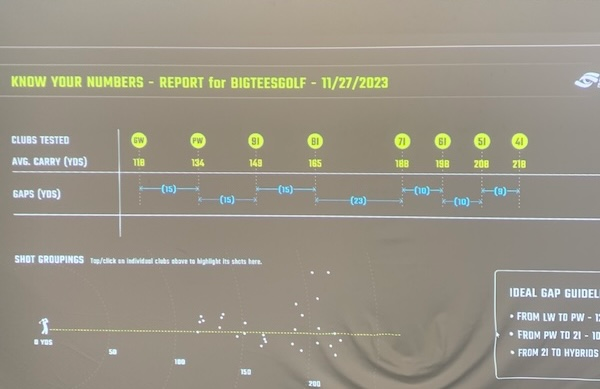
Tracking Result & Continuous Improvement
I periodically put myself through “dispersion tests” at various distances, then use the “export” feature to send a full report of my shot data for safe keeping and comparison later.
I typically use 50 shots at a fixed distance. I’ll normally do 50 yards, 75 yards, 100 yards, and 150 yards fro these, but not all on the same day. Basically, I’m just looking for my dispersion to continuously improve over time. I’ve certainly had some ups and downs with these, and it helps me determine where to focus my efforts.
I also do this with my driver periodically, working to see if I can keep more in the fairway, checking to see how much my distance has improved, or observing ball flight trends over time.
Comparing the GC3 Launch Monitor to Others
There are a couple of launch monitors on the market that are similarly priced and/or offer similar capabilities of the Foresight GC3. Here is a table for quick comparisons.
| GC3 (Ball & Club) | Protee VX | Full Swing KIT | Uneekor QED | Skytrak+ | |
|---|---|---|---|---|---|
| Price | $6,999 | $6,500 | $4,999 | $7,000 | $2,995 |
| Mount/Setup | 1.5′ from Golfer | Overhead | 10′ behind | Overhead | 1.5′ from Golfer |
| Launch Angle | Yes | Yes | Yes | Yes | Yes |
| Side Angle | Yes | Yes | Yes | Yes | Yes |
| Ball Speed | Yes | Yes | Yes | Yes | Yes |
| Total Spin | Yes | Yes | Yes | Yes | Yes |
| Carry | Yes | Yes | Yes | Yes | Yes |
| Side Spin/Axis | Yes | Yes | Yes | Yes | Yes |
| Club Speed | Yes | Yes | Yes | Yes | Yes |
| Smash Factor | Yes | Yes | Yes | Yes | Yes |
| Club Path | Yes | Yes | Yes | Yes | Yes |
| Angle of Attack | Yes | Yes | Yes | No | No |
| Loft/Lie Angle | No | Yes | No | No | No |
| Face Angle | No | Yes | Yes | Yes | Yes |
| Impact Location | No | Yes | No | No | No |
| Closure Rate | No | Yes | No | No | No |
| Included Software | FSX 2020, FSX Play, Awesome Golf, Pinseeker, FSX Pro | The Golf Club 2019 | Full Swing App, E6 Connect Perpetual Package | QED Ignite | Subscription Required |
| Add-on Software Compatibility | GSPro, E6 Connect, Creative Golf 3D | GSPro, E6 Connect, Creative Golf 3D | E6 Connect Full, Full Swing Kit Studio | GSPro, QED Refine, QED Refine+ | E6 Connect, WGT by Topgolf, The Golf Club 2019. |
| More Details | More Details | More Details | More Details | More Details |
FAQs
Best Places to Buy a GC3
If you are looking to purchase the GC3 and install a home simulator, bundling the unit with the other components necessary for a full simulator is probably your best option.
Bundling as a Simulator
Indoor Golf Shop
Rain or Shine Golf
Buying as a Standalone
PGA Tour Superstore
Play Better
Final Thoughts
I have gotten a lot of great use out of my Foresight GC3 over the last two seasons. I love that FSX Play now comes as part of the package, but I think GSPro is a much better overall simulation experience offering significantly more golf courses.
If I had to choose between the GC3 and Bushnell Launch Pro, it would really depend on my appetite for an annual subscription. I’m happy that I have the fully unlocked GC3, but I can see how some will prefer a lower up-front cost.
If you have any questions, I’ll be happy to answer anything. Hit me up in the comments, or shoot me an email at bigteesgolf@gmail.com.

