Updated – March 13, 2023
Understanding launch monitor data can be overwhelming, especially when you are first introduced to it.
I started trying to understand the data as I shopped for a home simulator. Trying to figure out what data points mattered to me and which launch monitors delivered those data points.
Now that I have been using the device I ultimately purchased for quite some time, I think I misunderstood some things early on.
I also had some concerns about some of the data I’d be missing when making my purchase decision. FOMO….I’ll share how I feel about them now.
I’ll also provide a consolidated list of launch monitor data definitions, and some resources to help you determine ideal numbers.
Sample Report of Launch Monitor Data
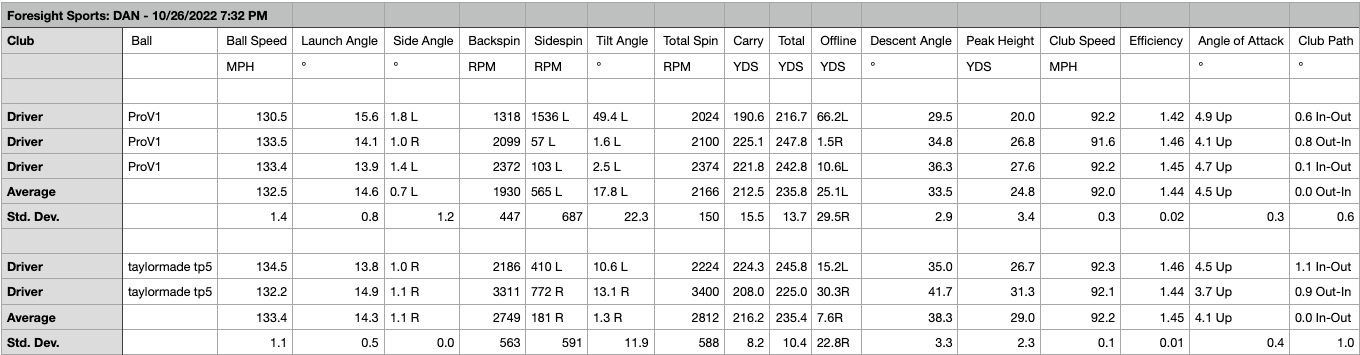
This snapshot is from a report generated after a friend did some comparisons with the TP5 and some other golf balls. This data was captured with the Foresight Sports GC3, which I’ve done a full review on if you are interested in checking it out.
He ended up hitting about 50 shots overall, but this small snapshot shows you a good breakdown from the data and what you can expect to see.
I like how things are broken down by club and golf ball in these reports.
Ideal Launch Monitor Numbers
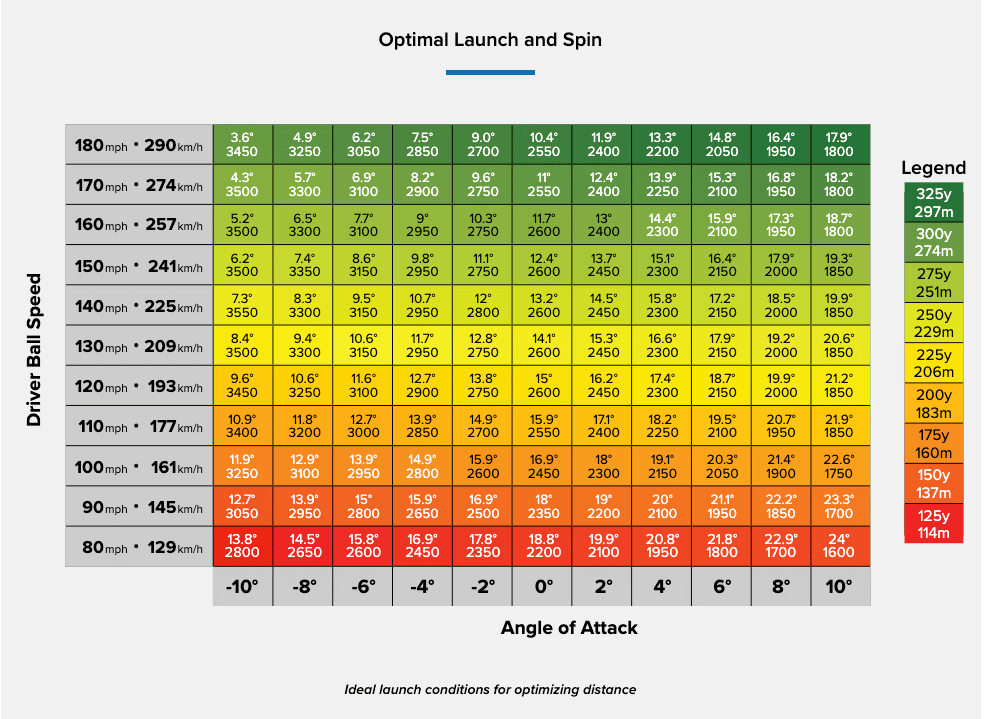
Ball Speed and Angle of Attack will certainly affect spin. More spin equals less distance. Generally, a golfers swing speed and ball speed will remain fairly consistent.
To use this chart, find your ball speed, then look across to find the angle of attack that will produce optimum spin numbers.
Related – Learn How to Create a Wedge Matrix with your Launch Monitor
Definitions – Understanding Launch Monitor Data
Golf Club Data
Club Head Speed
The speed of the club head just before impact with the ball.
If you are trying to increase your driver distance, club head speed is definitely a factor. But certainly not the only one. Club speed is also one of the most basic and simplest data points that many launch monitors are capable of providing.
Distance is greatly influenced by club head speed, although it is not the sole factor. The club face’s relationship to the swing direction at contact, the contact point on the face, the angle of attack, and the swing direction all have a significant impact on distance.
Try our swing speed calculator to get an estimate now.
Impact Location
The ball contact point on the club face relative to the face center.
Hitting the ball on the center of the club face is critical to achieving consistency and becoming a skilled golfer. In order to get impact location from a launch monitor, you typically need to have a higher-end device.
Impact location is arguably the easiest data point to “do without”. Adding impact tape or foot spray to your club is incredibly simple and gives you an indicator of impact point immediately. It’s certainly not going to translate into your launch monitor software for evaluation purposes, and it will require a couple of extra steps, but the price difference in launch monitors can be huge.
Club Path
The path of your club head at the time of ball contact, measured in-to-out or out-to-in relative to your target line.
It has always been believed that club path is the single largest factor in determining ball flight patterns. With advances in launch monitor technology, we know club path is certainly a factor, but not actually the most prominent. Face angle at impact is a bigger factor in how your ball flies.
If you have a solid understanding of ball flight laws, you can often time figure out what your club path and face angle look like. So although this data point is not a necessity for your launch monitor, it is extremely convenient to have
Face Angle
The direction your club face is pointing at impact, relative to the swing plane.
Face angle is the biggest factor in determining the direction your ball starts. This is one of the data points that I was worried to miss out on, but that proved to be an unnecessary worry. Since the start line is mostly determined by face angle, it is somewhat easy to understand simply based on your ball flight pattern.
Angle of Attack
The up or down movement of the club head at the time of impact.
If you are trying to get more distance, angle of attack is an important factor. You’ve probably heard to hit up on it with your driver, and hit down on it with irons. For maximum driver distance, refer to the chart above to determine optimum angle of attack for your individual ball speed.
Impact Loft
The incline of your club face at impact relative to the ground.
The loft of your club certainly contributes to impact loft, but as you either swing up on the ball, or down on it, you’ll either increase or decrease the actual loft angle the ball is struck with.
One may think there is a direct correlation in impact loft and launch angle, and that may be true on a center strike. Curved face clubs like a driver, however, may have a higher impact loft than launch angle if the ball is struck low on the face for example.
Lie Angle
The angle, heel to toe, of your club face at impact.
You can think of this as hitting the ball with either the toe up, or toe down. For a right handed golfer, a strike with the toe up will cause the ball to go left. A toe down strike will cause the ball to go right.
Closure Rate
Club head heel-to-toe rotation speed.
Closure rate is highly dependent on the individual golfer. Players with a stronger grip, will tend to have more of a closed club face through the swing, reducing the closure rate speed.
Golfers with a weaker grip will have more face rotation, making their closure rate a bit higher.
Low Point
Distance from the club head center to the lowest point of the swing arc at time of max compression.
You’ve probably heard that taking a divot in front of the golf ball with your irons is ideal. Low point will tell you if that’s what is actually happening. Low point is another metric that is a “nice to have” but there are other ways to obtain this data.
On a grass driving range, observe your divot location in relation to where the ball was placed.
On a turf surface, lay a towel approximately 2 inches behind your ball, if you miss the towel, and strike the ball well, you’re probably hitting where you should be.
Impact Offset
Distance from the club head center to the lowest point of the swing arc at time of max compression.
This is just another fancy way of telling you how close to center your ball was struck on the club face. It’s going to tell you how far off it was. If your launch monitor does not provide this data, I don’t think it is a big deal. There are several ways to obtain impact location.
Ball Data
Ball Speed
The speed of the ball immediately after leaving the club head.
Although club speed determines the maximum potential ball speed, loft and impact location significantly affect ball speed. Higher loft equals less ball speed. Hitting the ball on the center of the club face will help maximize ball speed.
Some lower-end launch monitors will try to calculate ball speed based on club speed, but this can be incredibly inaccurate due to the number of factors that actually effect ball speed.
Launch Angle
The vertical angle the golf ball takes off, relative to the ground, immediately after leaving the club head.
Launch angle and understanding it can be fairly straight forward. However, understanding the contributing factors is often times misunderstood. Most golfers believe angle of attack determines launch angle, but it’s not quite that simple.
Angle of attack certainly contributes, but impact loft is actually much more impactful to launch angle. Consider irons, you want to hit down on the ball, which has a negative angle of attack. Yet, launch angle will still be relatively high. It really comes down to the impact loft when the ball is hit.
Side Angle
The horizontal angle the ball takes off, relative to the target line, immediately after leaving the club head.
Think of side angle as your ball starting out either left or right of your target. If you pull it, or push it, the side angle will tell you the number of degrees and whether it was left or right.
If you shape your ball, hitting a draw or hitting a fade, for example, you should see a side angle that is not “on line” with your target. Which would be expected.
Total Spin
The rate of ball rotation immediately after leaving the club head, a combination of backspin and sidespin.
Too much back spin can cause the ball to climb too high as it flies through the air. When this happens, the ball will essentially “fall out of the air” causing a loss of distance.
Too little back spin, the ball will not climb enough, again resulting in less distance. Ideal spin numbers can be found in the chart shared above. To obtain the desired launch angle and corresponding spin rates, adjustments to driver loft may be necessary.
Too much side spin can cause the ball to curve resulting in a hook or slice.
Tilt Angle
Measured in degrees, the rotation axis the golf ball is tilted relative to the ground.
As the ball spins, there is a center point, or axis, on which it will spin. This axis will vary depending on the face angle, impact location, and club path. Open/Closed club face, as well as lie angle (toe down/toe up) will all impact tilt angle.
A 1 – 2 (or less) degree tilt angle will produce a relatively straight shot. As tilt angle increases, you’ll see the ball curve in that direction. The more the tilt, the more sidespin and the more offline the ball will travel.
Backspin
The rate at which the ball spins on an axis parallel to the ground.
Most golfers understand these numbers, it is fairly straight forward. Understanding ideal backspin numbers can be found by looking at the chart shared above. Find your ball speed and ideal launch angle to create spin numbers for maximum distance.
Side Spin
The rate at which the ball spins on an axis perpendicular to the ground.
Again, fairly straight forward for the definition. Side spin is not desirable. You’ll need some to shape your golf shot, but too much will result in a nasty hook or slice. Believe me, I know from experience, sadly. Ha!
Carry Distance
The straight-line distance from where a ball is launched to where it crosses a point with the same elevation.
Ball speed, launch angle, and total spin go into the calculation to determine carry distance for launch monitors that use camera based systems. A launch monitor that uses radar will track the ball through the air to produce carry distance.
There is often a lot of debate over which is better, but honestly, both platforms can be incredibly accurate.
Total Distance
The total distance a ball travels, including carry distance and roll distance.
Pretty straight forward on this one as well. I will say that many lower-end launch monitors have to make guesses on distance, but when they are not capable of capturing spin numbers, they can be incredibly inaccurate.
Descent Angle
Measured in degrees, the angle the ball descends relative to the ground.
Landing angle, or descent angle, is a key factor in determining roll. The steeper the angle, the less roll.
Peak Height
The highest point of the ball flight.
Key factors in peak height, or apex height, are launch angle, spin rate and ball speed.
Offline Distance
The distance away from the target line in which the ball finishes
Key factors in offline distance, or lateral dispersion, are launch direction, spin tilt axis and spin rate.
Smash Factor
The ratio of ball speed and club head speed.
Smash factor tells you how much ball speed you are getting for your club head speed. A smash factor of 1.5 is considered professional level. Amateurs have a smash factor of 1.42 on average.
Smash factor has an extremely high correlation to impact location. In general, a higher smash factor means you are hitting the ball closer to the center of the club face.
Related – In-depth look at Smash Factor
Launch Monitors are not created equal
I’m sure you already know that not all golf launch monitors provide the same data, or the same level of accuracy. There is a direct correlation to price and capability.
Personally, I chose the Foresight Sports GC3. Why? Several reasons.
Accuracy
Space limitations
Price range
Portability
But with that decision, I knew I’d miss out on some data points that its bigger brother, the GCQuad, delivers. What data?
Loft/Lie Angles
Face Angle
Impact Location
Closure Rate
Personal Concerns on Missing Data
My main concern prior to purchase, was missing out on face angle. I think I was worried for nothing.
You can get a really good idea of your face angle based on the path your ball starts. About 90% of your ball start line is determined by face angle. Yes, club path is a factor, but it contributes much less.
For impact location, I knew I could simply use some foot powder spray. Although its a bit inconvenient and I don’t do it as often as I should, I can still get the information.
Loft and Lie
Loft and Lie angles are also something that I thought I’d miss out on. These are somewhat difficult to discern based on ball flight or other simple observations. Loft angle can be somewhat predicted by looking at launch angle, but that does not tell the full story. If I have de-lofted the club for an iron strike, I can’t tell by the numbers.
Instead, I need to rely on video recording my swing in slow motion. My older iPhone seems to capture this just fine when I want to set it up!
Lie angle is another one that’s difficult to determine without video. Lie angle can produce a ball flight left or right, but so can face angle. So with both of them missing, it’s a guessing game to determine what is producing a shot shape starting out to the right.
If it is very clear the right, its most definitely face angle. Lie angle would cause a bit more of a subtle impact to ball flight.
Either way, getting a recording that is close to ground level has given me a good indicator of whether I’m hitting with the toe up or down.
Benefits of owning a launch monitor and/or Golf Simulator
Aside from the fun of playing indoor golf year-round with family and friends, getting to know my true numbers has been eye opening. I have been able to dial-in my club distances, drastically improve my attack angle, gain swing speed, and improve my shot dispersion.
The biggest benefit I’ve experienced is with the “intermittent distance” shots. 50 yards, 75 yards etc. It is so simple to practice each of those distances on a simulator, it’s actually my warmup routine prior to doing anything. I’ll hit a handful of shots at incremental distances and get immediate feedback.
I’ve also gained a ton of insights on my club path that surprised me. I generally have an out-to-in swing, which would normally produce a slice for most golfers. But I was hitting a pull-hook way too often.
So essentially, I was swinging out-to-in and closing the club face down past my path. This caused the pull, and the curve (hook) mid-flight.
This actually surprised me a bit and has helped me better understand what I was doing wrong. I have been working on taking more of an in-to-out swing, and I get the immediate feedback after each shot.
Final Thoughts
There are plenty of resources available to help you better understand golf launch monitor data. TrackMan university is a great resource, and it’s free. Foresight Sports also has an extensive program where you can learn more.
Foresight Sports and TrackMan manufacture the most accurate and dependable launch monitors on the market. They have invested significant effort in their respective technology and on educating golfers.
If you are researching for a purchase, I did a side-by-side launch monitor comparison of the high-end devices that are on the market to show which data points each offers.
Good luck on the golf course!
