In this GSPro Review, I’m going to share my personal experiences from using the software for over a year and explain why GSPro is clearly the best golf simulator software on the market.
GSPro – plain and simple, they are the best!
I have a golf simulator in my basement and have played hundreds of rounds of golf on it, and have practiced extensively on the “virtual range”. I have also played on local simulators getting exposed to different platforms including E6 Connect and “The Golf Club”.
After I installed GSPro, I was sold and have used it exclusively for over a year. And I don’t see myself going back to any other software anytime soon.
Why is GSPro the Best Golf Simulator Software?
- Graphics – It’s as realistic as it gets for a golf simulator.
- 492 Golf Courses – and growing!
- Realistic gameplay.
- OpenAPI – Use it with practically any launch monitor.
- Play online against others, or with up to 8 players locally.
- A large community of users who are both playing AND developing new courses.
- Price – It’s cheap
- Reliability – Practically 100% bug-free!
- Amazing Features
Graphics
Each time you launch GSPro, you get the option to select your graphics quality. This is especially helpful to balance quality graphics with smooth gameplay based on your PC’s specs.
Here is the 12th hole at Augusta! The sun location in the simulator has some shadows, and honestly, the quality of my screenshot is lacking a bit. It looks better than this on the sim!

Here is the same hole in real life, gorgeous picture!

Now, here is where it gets really interesting. You have options to enter “immersive” mode, and options to completely control your shadows, sun strength, time of day, day of year, sun latitude location. Nearly endless options to create the best graphics experience to your liking.
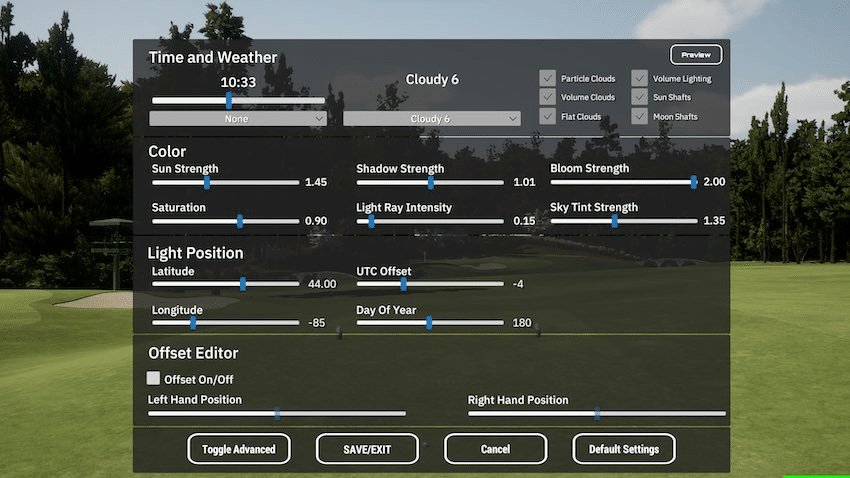
Entering immersive mode is as simple as hitting the “H” key on your keyboard, it simply removes all of the typical shot data, score panel etc. It lets you enjoy the course a bit more as you play. When you enter immersive mode, you’ll see a screen just like image I shared above on the 12th hole at Augusta.
By default, as you come up to a shot, your normal display will look like this.
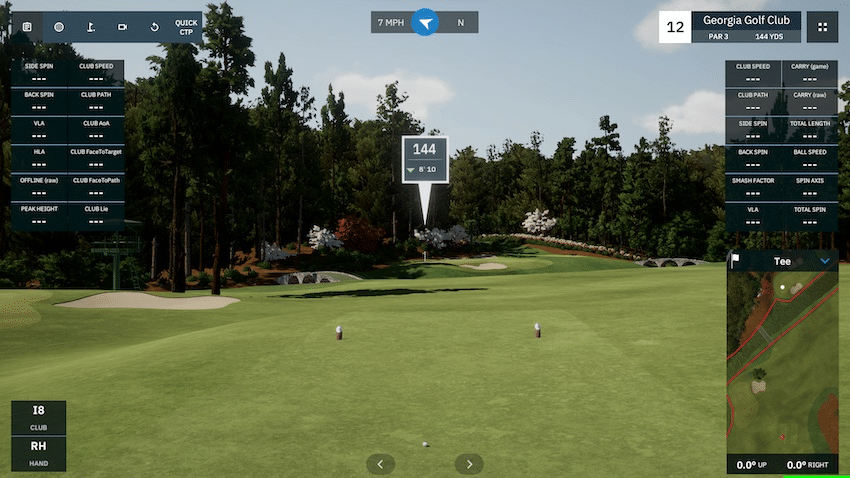
A Growing List of Golf Courses
Who wants a golf simulator with only a handful of courses? Or, you have already paid how much money for this thing and now you need to spend hundreds, or potentially thousands for more courses?
Not with GSPro. Currently, there are 492 golf courses. They also have a robust community of enthusiasts who are creating new courses regularly.
Now, don’t mistake that robust community for “low quality” because quite honestly, they don’t just let anyone publish any course they want. Well, actually they do, but only in the beta and testing space.
To the general end-user, the courses you have access to (all 492), are heavily evaluated/tested/scrutinized for quality. And if you’d like to get access to beta courses not yet on the general public list, it’s super easy to do so!
I have played over 40 different golf courses now on GSPro, and I have not seen one yet with any issue whatsoever.
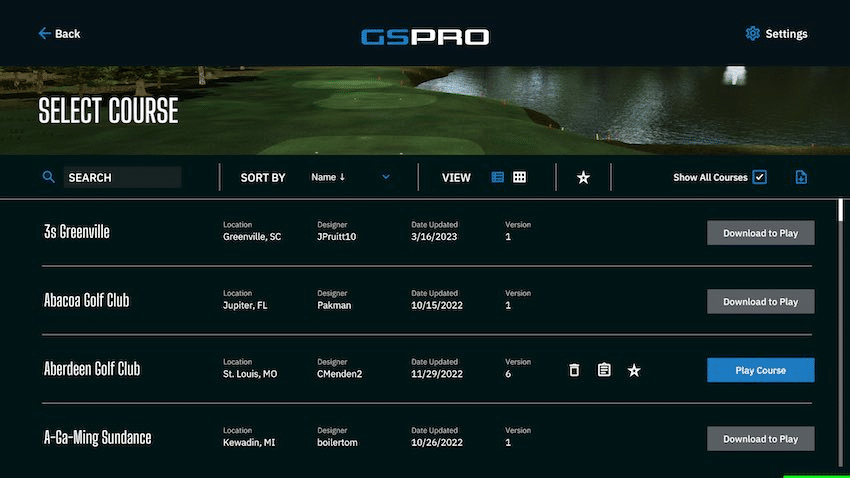
Getting to the course list is very easy, you simply navigate to play or practice, and then select which course you want. You can display all courses, or only golf courses you have downloaded. If you see one you’d like to download, it only takes a couple of minutes.
Realistic Gameplay
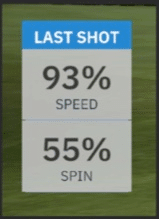
Lets say you’re out on a real golf course and find yourself in some deep rough. You’d likely take a higher lofted club to get the golf ball up and out. And you’re certainly going to lose a bit of distance on the shot.
Well, GSPro does this in the game. Whether it is rough, deep rough, sand, pine straw. It absolutely adjusts, but it makes it’s adjustment based on how you hit the ball.
For example, if you are in the rough and use a wedge to get the ball up in the air quickly, you might only lose 7% ball speed and 45% spin. However, if you take that same shot with a 3-iron, you might lose 50% ball speed and 80% spin.
Imagine being on the golf course and trying to smash a low trajectory ball through the rough, the grass will eat it up! Same with GSPro.
How about the greens? Well, after you play Augusta and do some chipping and putting, you’re going to want to quit golf! For virtual golf, at this price, you simply cannot beat it!
Open API – Ability to use GSPro in nearly any golf simulator
Officially supported – meaning the manufacturer has specifically built an interface for their launch monitor to work with GSPro.
- Uneekor EyeXO
- Uneekor QED
- Flightscope Mevo+
- Flightscope Xi
- Flightscope X2
- Flightscope X3
- Bushnell Launch Pro
- Foresight GC2
- Foresight GC3
- Foresight GC Quad
- Foresight GC Hawk
Launch monitors that are known to work through the Open API interface.
- Garmin R10 – Instructions
- Bushnell Launch Pro –Instructions
- Foresight GC2 –Instructions
- Foresight GC3 –Instructions
- Foresight GC Quad –Instructions
- Foresight GC Hawk –Instructions
- Skytrack – Instructions
Note – Oct 10, 2023 Foresight sports finalized integration with GSPro, so they are officially supported through FSX Play and FSX 2020.
Large Community of Players & Course Designers
GSPro has partnered with Simulator Golf Tour, which hosts 5 different “Tours”. Anyone with a golf simulator is welcome to play. Think of it as virtual golf against others. They set the rules on Gimmie distance, pin placements, tee boxes, and no mulligans.
The weekly tournaments typically correspond to the PGA events, on the same courses. The tours are also broken up into skill level and/or driver distance. A player who can drive the ball 30o yards will not be competing against players who can only hit 220.
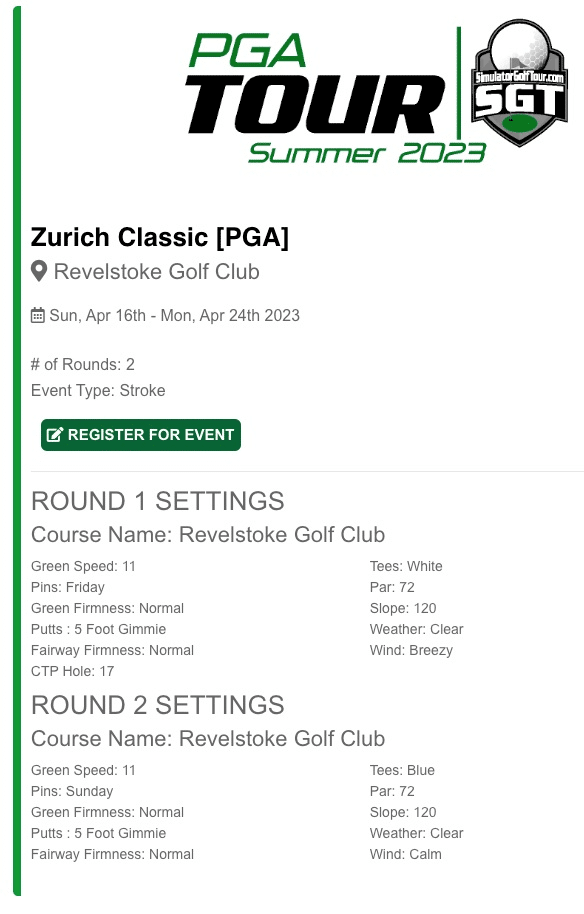
Looking at the leaderboards, each tour has anywhere from 150 – 250 participants each week. Annual cost to join is $60, which is pretty reasonable considering all of the work they have put into the backend of their site.
They also offer a 2-man scramble tour and auto-putt tours for those who may not have a launch monitor capable of doing putting.
Aside from the large community of active golfers competing in weekly tournaments against one-another, there is a rather large community of golfers building new courses for all of us to play!
Price and Reliability
GSPro offers two pricing models. You can pay an annual subscription of $250 and use it as long as your subscription is active. Or, you can pay $550 and use it forever, but updates will only be available to you as long as you have the annual $250 subscription activated. So, essentially pay an extra $300 to use it lifetime.
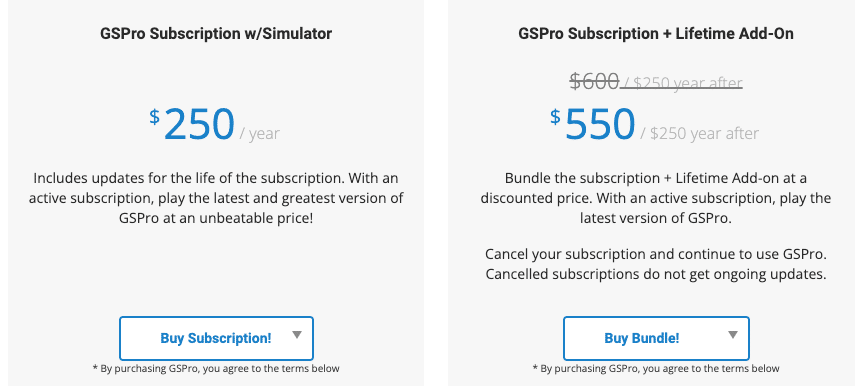
When it comes to reliability and updates, GSPro has been phenomenal. I have not had a single issue, and they are regularly updating software. Which automatically loads when you launch the software. It usually only take a few seconds, maybe a minute at most.
Features
Want to hit the driving range? How about go to a specific spot on a specific golf course to practice? How about short game modes, chipping from varying distances (5 yards to 50 yards). How about skills challenges?
Maybe a round of Top Golf with your friends?
GSPro has all of it!
One of my favorites is the skills test. You go through a series of 60 shots at varying distances. From 60 yards to 180 yards. You’ll also hit your driver as far and accurate as you can. Each distance gets 6 shots in total and it gives you a nice chart after.
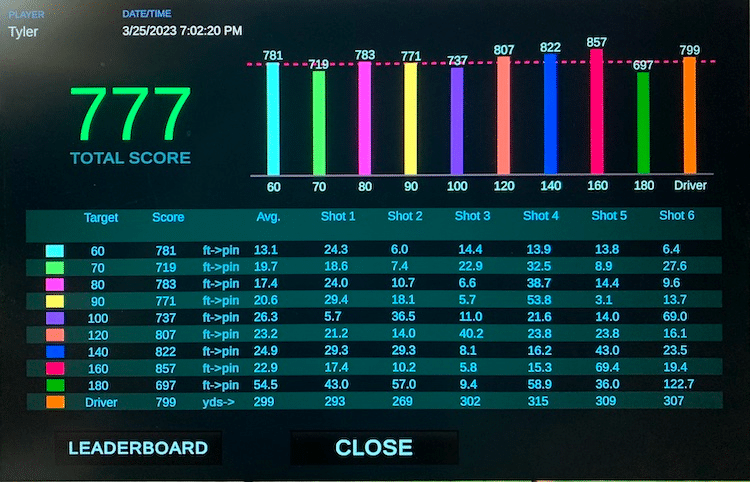
How about a round of Top Golf, I mean “Target Golf” in Vegas?
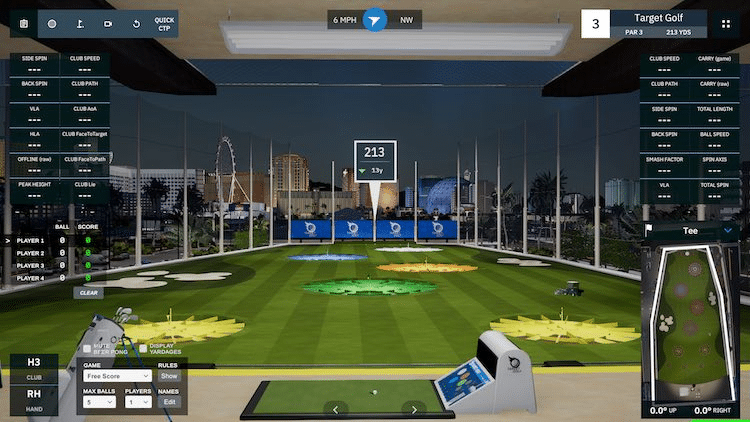
Whether you are looking for game improvement, on course realistic gameplay, or fun games for the family, GSPro has it all!
GSPro User Reviews & Quotes
“I’ve been dealing with launch monitors and simulator software for years. Flightscope, Trackman, Skytrak, GCquad, you name it, I’ve tried it. I finally found a Software that I love that is affordable! GS Pro is amazing and fun” – Willy Long
“It’s one of my favorite golf simulator programs, by far!”…”This is a golf simulator program built by the golf simulator community FOR the golf simulator community” – Roland from Garage Golf
“My favorite software that I’ve used on any simulator, is the GSPro software” – HFH Golf
Where to Purchase GSPro
I will share up-front – I am not affiliated with GSPro in any way! If you make a GSPro purchase, or navigate to their website from these links, I receive nothing. I am giving you a 100% unbiased opinion on GSPro!
I do have affiliate relationships with retailers such as Amazon and the Indoor Golf Shop, but those are completely separate from GSPro and my recommendations here.
Here is where you can get more information and purchase GSPro for yourself!
If you don’t have a simulator or launch monitor yet, consider the Indoor Golf Shop <- That is an affiliate link.
What you should look for in golf simulator software – Buying Guide
Not all golf simulator packages are created equal. Some have been around for years and are simply the same old stuff. Here are some things I think you should look for when making a choice.
Accuracy: The software should provide accurate results based off of the data from your launch monitor and accounting for “real world conditions” at the golf course you are playing.
Course selection: The software should have a variety of courses to play, including famous golf courses.
Graphics: The graphics should be high-quality and realistic. Options should also exist to reduce/increase quality based on your PC horsepower. Not everyone is going to have a gaming PC, and you shouldn’t need one!
User interface: The software should be easy to use and navigate, with clear instructions and menus.
Multiplayer options: Software that allows you to play against others in-person and online.
Customization options: Golf simulator software should allow you to customize settings such as weather, golf club selection, time of day, pin locations, tee locations etc.
Features: The software should provide you with options for on course play, driving range, short game practice modes, on course practice, and fun games.
Equipment compatibility: Check to see if the software is compatible with the golf simulator equipment you own or plan to purchase.
Price: Consider the overall price and any additional fees for courses or features.
I think GSPro is the best golf simulator software available, they meet and/or exceed every single one of the items listed above!
My Home Golf Simulator
I have a simulator from Foresight Sports which includes the GC3. The launch monitor itself is absolutely amazing. Extremely accurate, reliable, and very easy to use.
Related – Check out my Foresight GC3 Review.
The software is another story!
I paid the extra ~$750 for FSX Play, which is certainly a huge upgrade from the built-in FSX 2020. Mainly in the graphics. My initial purchase came with 20 courses, and at some point, I purchased a 3-course bundle through one of their promotional offers. This brought me to a whopping 23 courses, which honestly, was plenty to keep me busy, but also disappointing that I couldn’t play the courses the PGA was playing that week.
What made me give GSPro a try was the constant frustration from the bugs in FSX Play. Notably, scramble format was terrible. If one player hit a ball OB, and the other was perfectly fine, upon selecting the ball that was perfectly fine, it would still assess a penalty stroke.
During regular play, if you hit into a hazard and needed to drop, there was no way to move back on your line. It would force you to drop on the beach down the cliffs at Pebble Beach. Good luck getting the next shot up and over the cliff just to get back into play.
Anyway, to say it was frustrating would be an understatement. So I started looking into my options and found GSPro.
What is my favorite thing about having a home golf simulator – game improvement. Don’t get me wrong, I love the entertainment aspect of it, especially during the winter months. But my game has drastically improved since having it. I am hitting the golf ball further and more accurate than ever.
Related – Get more distance from your golf ball
GSPro First Impressions
Since I have a GC3, I have to use the Open API interface for GSPro. This adds a step in the initial setup and during boot-up each time you want to play. I’ll explain those specific steps in more detail below.
Update – Foresight Sports now supports GSPro out of the box, so no need to do these extra steps anymore!
Once I had it installed, I went to download courses, which is incredibly simple. The course list is all right there for you in GSPro, simply scroll through the list of 492 courses (as of April 2023) and click the download link for any/all.
I went through the full list and downloaded every course that caught my eye. Pebble Beach, Augusta, TPC Scottsdale, Bandon Dunes, etc etc…
Now, I did not realize initially that some of the names do not reflect the actual golf courses. But rest assured, you will get access to pretty much every course the pros are playing week to week. Georgia Golf Club, for example 🙂 located in Augusta, GA.
When it was time to play, the menus are pretty straightforward to navigate and we were up and running in no time. The graphics were great, and I noticed right away things were much more realistic compared to the FSX Play courses I had been playing. Hitting out of the rough or sand for example, it absolutely effects your ball on the simulator, just as it would on the golf course.
Overall, first impressions were great! I was anxious to make use of the range and play a few other courses, and at the time, I thought I’d alternate between GSPro and FSX Play. My FSX software is now collecting dust, I have not touched it since installing GSPro.
Final Thoughts
Not all golf simulator software is created equal, it is important to find a software package that offers compatibility with your launch monitor, great practice and play features, accuracy, reliability, and price.
I have used a few different golf simulators with different software, and I believe GSPro is hands down the absolute best golf simulator software on the market.
GSPro offers all the features you can imagine, they are extremely reliable and continuously updating their software and courses. With nearly 500 golf courses available today, no other software offers anything close for the price!
Good luck on the golf course! If you get GSPro and end up on the Simulator Golf Tour, look me up! My user ID is BigTeesGolf
